Hey CircleBackers!
It’s that time again, and as the newest version of CircleBack drops in the iOS app store, we’re excited to share with you what we have in store.
Update to the newest version of CircleBack for iOS
Your love of easily transforming email signatures into address book contacts got us thinking: we bet this would be even more useful if people could connect all the email addresses they want. That way, everyone can have completely consolidated, up-to-date address books and add new contacts in a snap. Boom. Perfect.
And that’s exactly what we’ve done. In the new CircleBack (v 1.9), you have the ability to connect as many email accounts as you want, and we’ll continue discovering new contacts you don’t have but may need.
It’s easy, useful, and we hope you love it.
Here’s how to connect multiple emails for signature capture in CircleBack:
1) Open the “Email Signatures” menu from your CircleBack dashboard
2) Tap the dropdown triangle next to the “All Signatures Captured” heading to expose a filter menu
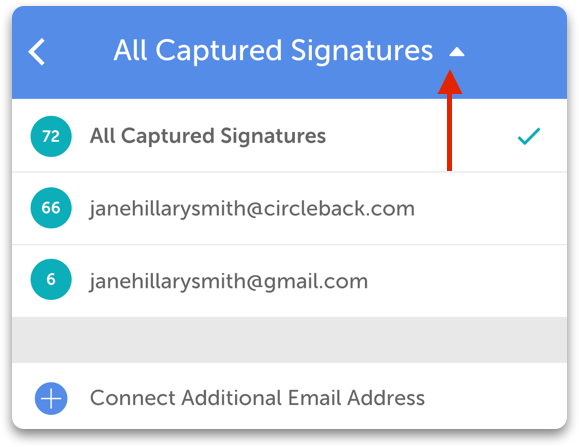
3) Press the (+) “Connect Additional Email Address” button to connect a new account

4) Follow the steps to connect your Gmail
5) Let that contact gold roll in
As always, if you have any feedback or problems, don’t hesitate to drop us a line at cb-feedback@circleback.com.
And keep a lookout because next time, we’re bringing you signature capture for Exchange!
Cheers!

