With ScanBizCards, an Android and iPhone card scanner app, quickly scan business cards into your phone’s address book. The contact fields get auto-populated, and there’s an option to edit information if required. The app also allows contacts to be exported directly to your Salesforce account with one click. The app thus ceases the compulsion to hoard cards when attending networking events, conferences or expos, and allows you to focus more on the people at those events.
However, besides these amazing features, there is much more to ScanBizCards enterprise edition that people may not know. Let’s take a quick look:
Human Transcription: With the card reader app, scan business cards on your phone, or simply submit the hard-to-read cards for a 100% accurate human transcription.
Trade Show Mode: This mode saves time by suggesting contact exports directly to Salesforce, soon after the card scan.
Double-Sided Business Card Scan: The app offers double-sided business card scan along with a 3D gallery view mode.
Multiple Card Export: Multiple cards can be simultaneously exported to Salesforce with options like batch export.
CSV Format Contact Export: With the app, export contacts into Salesforce, SugarCRM, Evernote, and Constant Contact. Selected cards can be exported to Excel CSV format for importing into third-party CRM systems.
Email Signature Import: The app is also able to capture email signatures for additional contacts, and soon you will be able to add them to your address book.
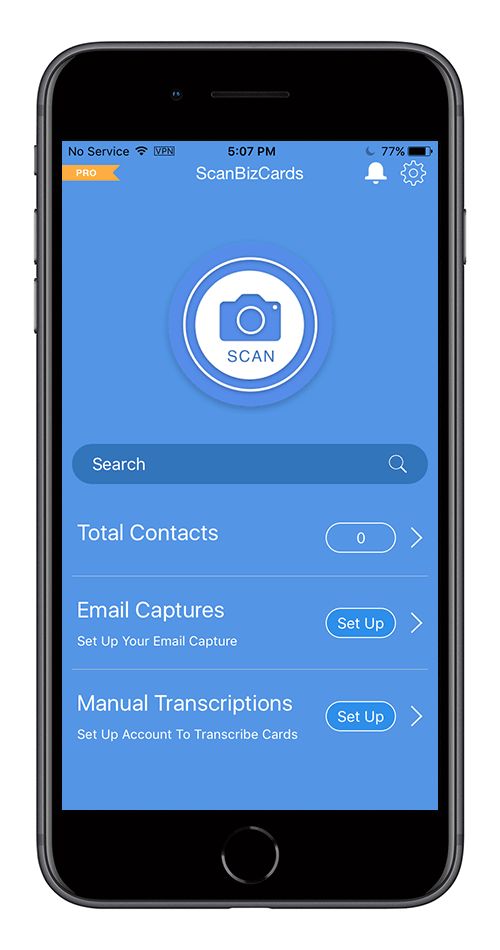
Custom Control through Admin Panel: Custom control can be done for all associated apps used by your sales reps through the Admin panel.
All these features help to make ScanBizCards a versatile business card reader and a key to more productive sales force! So, increase your sales productivity while increasing the flow of contact data into your Salesforce CRM using ScanBizCards Enterprise.